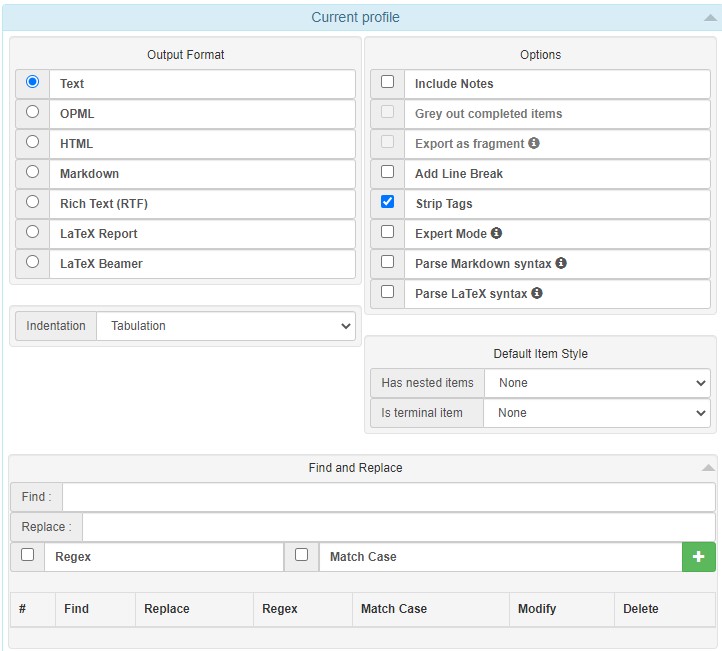Outline Export Tool
Use the Outline Export Chrome Extension Tool in order to:
- Export content from the CyBOK Outline into a range of document formats, enhancing Dynalist's native export functionality.
- Include selections and filtered searches of the Knowledge Tree in the export.
- Use advanced features such as parsing Markdown syntax and tagging.
Using The Export Tool
Once being focused in a tab with an outliner, clicking on the extension button will grab the current view and display it in the extension's options page. For example, searching for `governance` will return this view on the outliner:
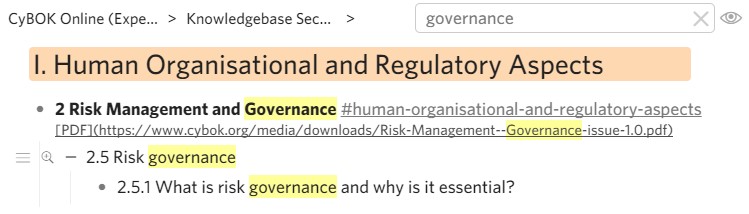
After clicking on the Outline Export tool, a page will open and translates the view into this output:
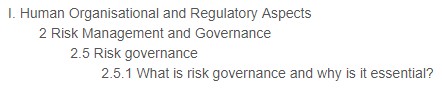
The Outline Exporter has various options for changing the format of the output as well as some conditional parsing.